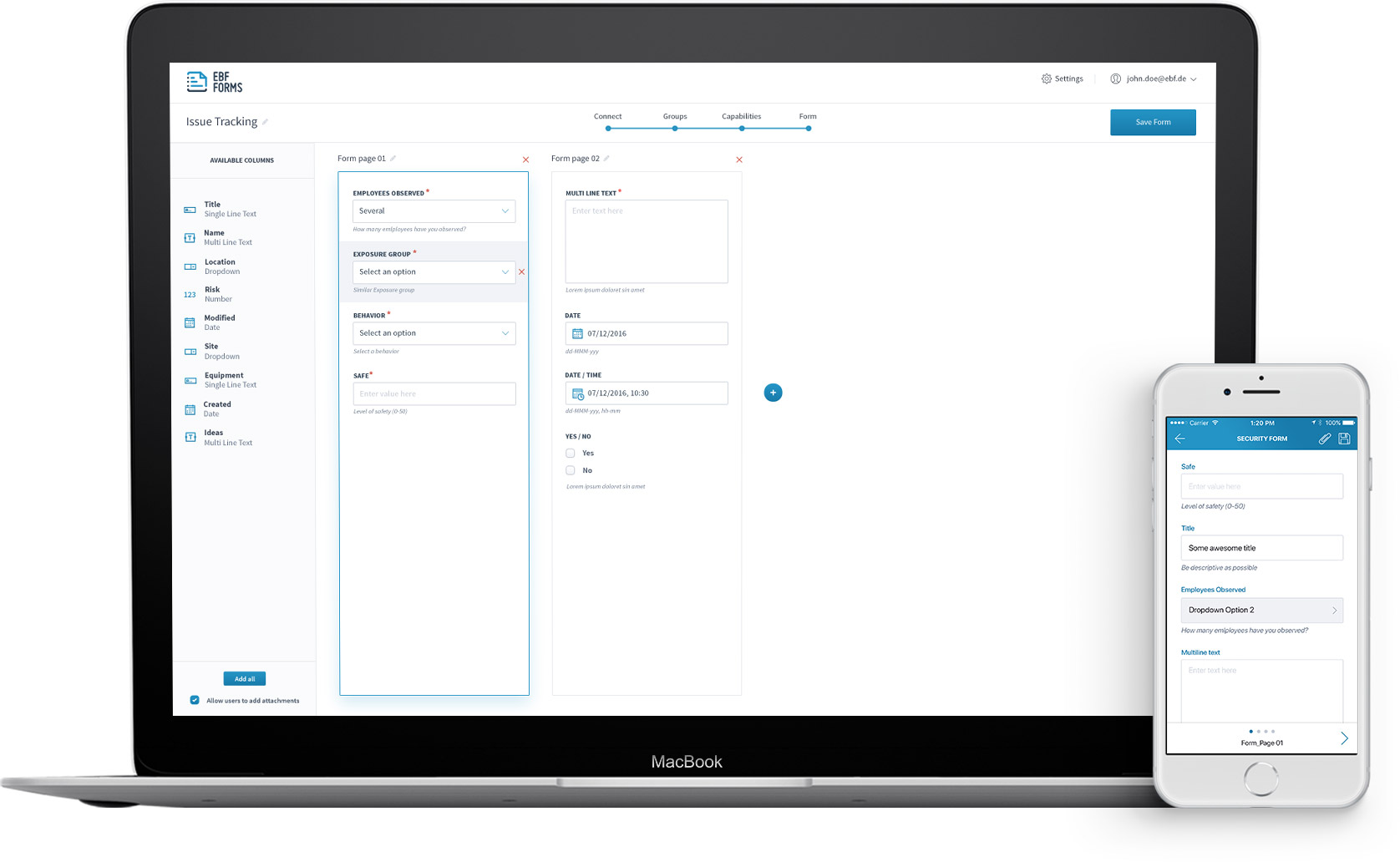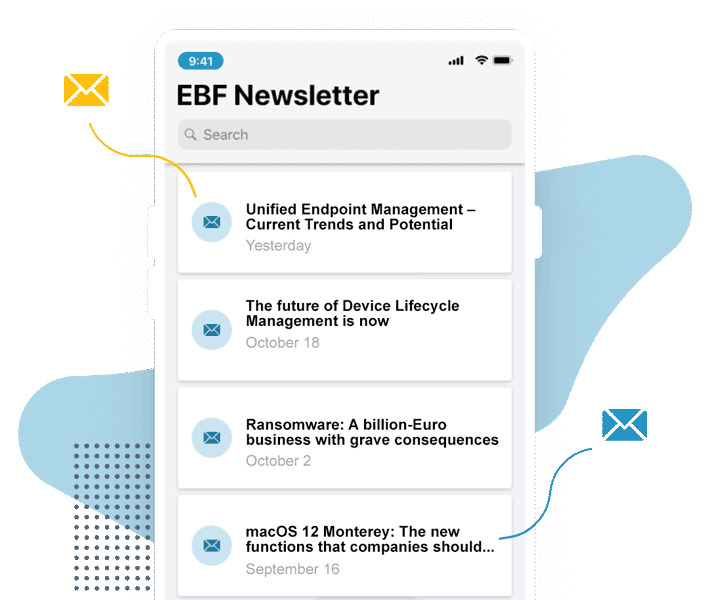Access workflows quickly and easily from mobile devices
Do you want your staff to be able to access their workflows from their mobile devices?
To ensure that processes run smoothly, it must be possible to access and handle them from any device and without any gap between online and offline media. This is the only way to offer your business partners and customers a high level of service, while guaranteeing efficient working relationships with colleagues. Many desktop applications are still not fully optimized for mobile use and are not really suitable for use on tablets or smartphones. Nor do they meet the high data protection requirements in many cases.
Efficient workflows thanks to forms optimized for mobile use
EBF Forms offers you the chance to make SharePoint less complex and handle work processes quickly and easily via mobile devices. This solution allows you to create centralized SharePoint forms, reduce them to the most necessary elements for ease of use and fast viewing and editing, and make them available on the move. This simplifies many processes, from inventories to compiling reports.
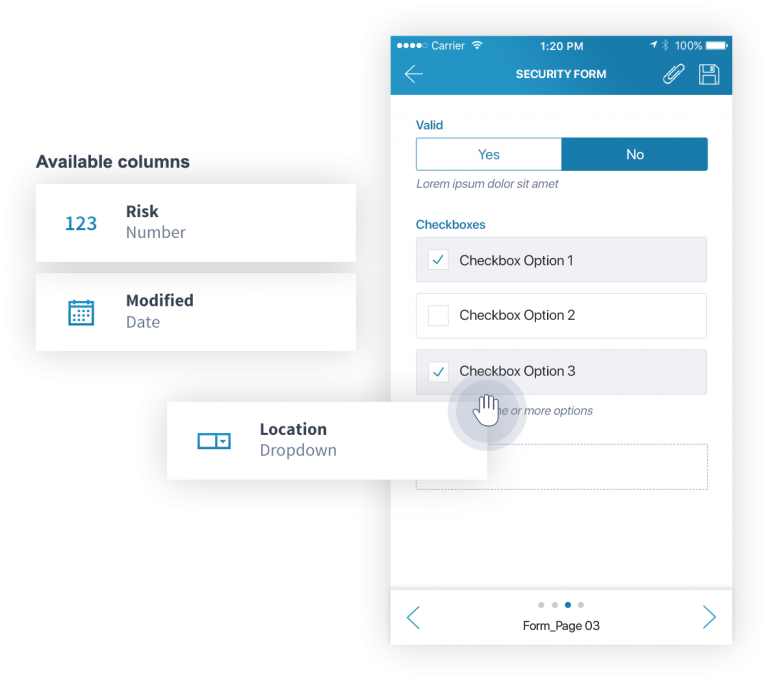
Lean process

1
Create forms
Forms can be compiled simply and intuitively by drag & drop in the back-end, then made available to end users via an app.
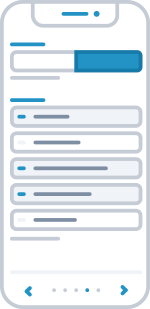
2
Fill in forms
Users can retrieve the forms in the app, then complete and submit them via a user-friendly interface.
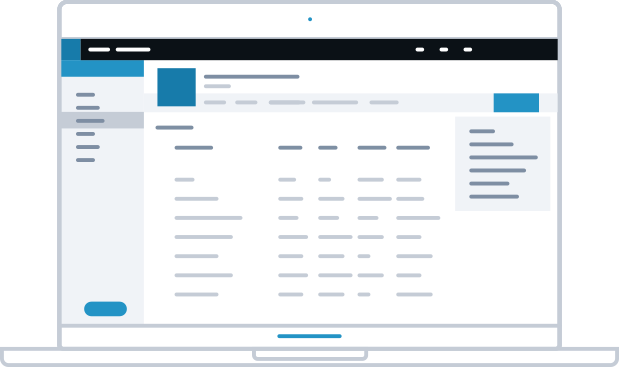
3
Process data
Once submitted, the data is automatically sent to SharePoint lists, where it can be processed accordingly.
Possible applications
Vacation planning
submitting vacation requests
Fleet management
updating logbooks
Compiling reports
submitting reports on customer meetings

Sick notes
submitting medical insurance certificates
Expenses claims
submitting receipts
Inventories
completing inventory documents

Easy to integrate and share
To use EBF Forms, all you need is your SharePoint server, the EBF Forms app, and a server to manage the app. Integrating the product in your infrastructure and sharing the app are perfectly straightforward. EBF Forms can easily be incorporated in the Unified Endpoint Management systems MobileIron, VMware Workplace ONE, and BlackBerry® UEM.
EBF Forms benefits

User-friendliness
Backend and app can be used intuitively and forms can be created via drag & drop.
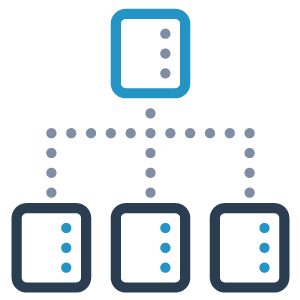
Structured data retrievel
Data is uniformly collected and can be easily processed.

Security and data protection compliance
High security and data protection standards (DSGVO) are fulfilled.
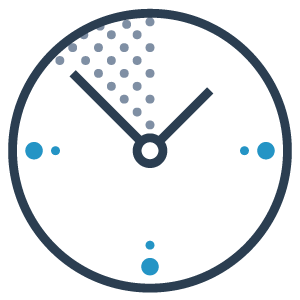
Time savings
Work processes are optimized and thus a lot of time is saved.
Want to find out more?
Your contact at EBF
Get in touch if you’d like to know more about EBF Forms or other Digital Workplace solutions. We will be delighted to advise you, put together a package tailored to your specific needs and give you the opportunity to test the solution for a month.
+49.221.474.55.0
moc.f1714079236be@se1714079236las1714079236
Gustav-Heinemann-Ufer 120-122, 50968 Cologne