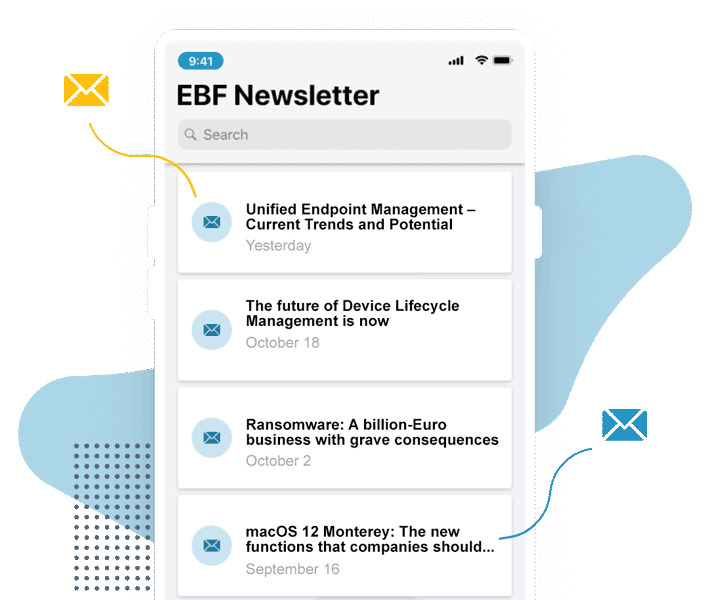In the upcoming iOS 12.2 update Apple changes the procedure for the manual installation of an EMM device. We will inform you about the upcoming changes, which you should definitely communicate to your users in order to address problems with device registration in good time.
Changed registration process
In the past, when manually registering an iOS device, users could install the necessary EMM profile directly after the download. For this it was only necessary to confirm the profile installation in the corresponding dialog and the installation was carried out.
As you can already see in the available beta versions, Apple will modify this process with the upcoming update. The user can no longer confirm the installation of the profile directly from the Safari browser or app. From now on, the user must manually switch to the iOS settings and install the profile there. Below you will find some screenshots showing the changes.
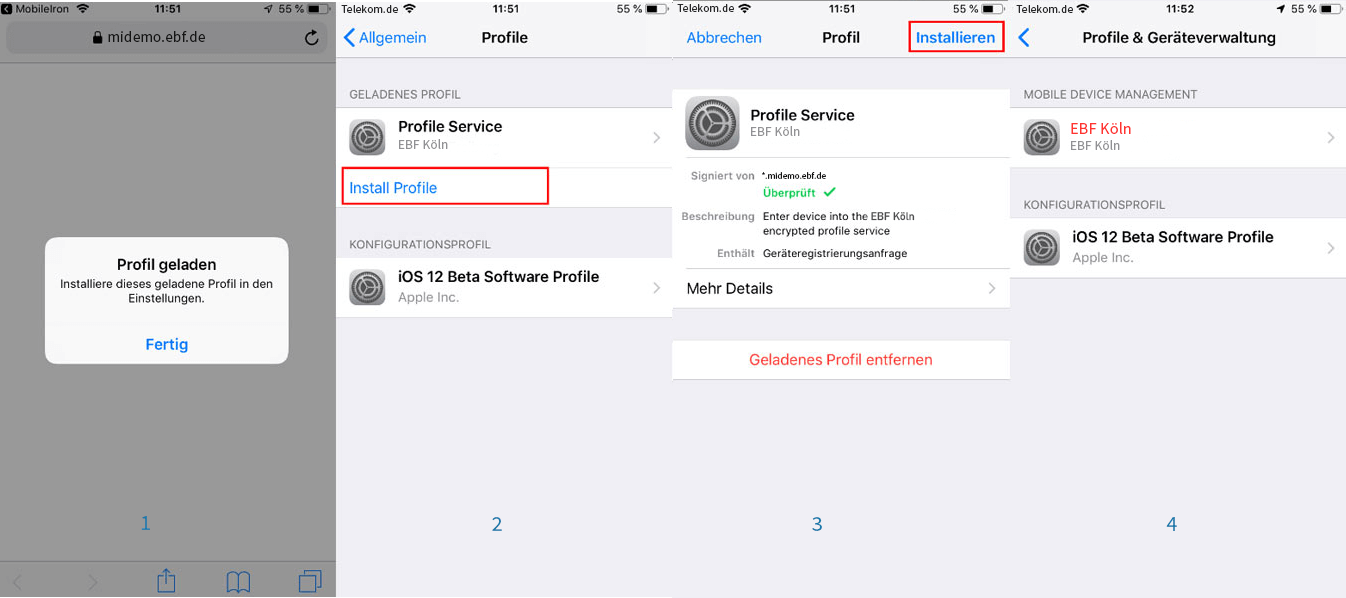
Who is affected by the update?
All providers of EMM systems are affected by this adaptation. Any manual registration of an iOS device by a user from iOS 12.2 onwards is confronted with the new procedure.
However, for iOS devices shipped with Apple’s Device Enrollment Program (DEP), the iOS 12.2 update has no effect. As before, these are automatically provided with the corresponding EMM profile.
For technical questions and support, please contact your EBF contact person.