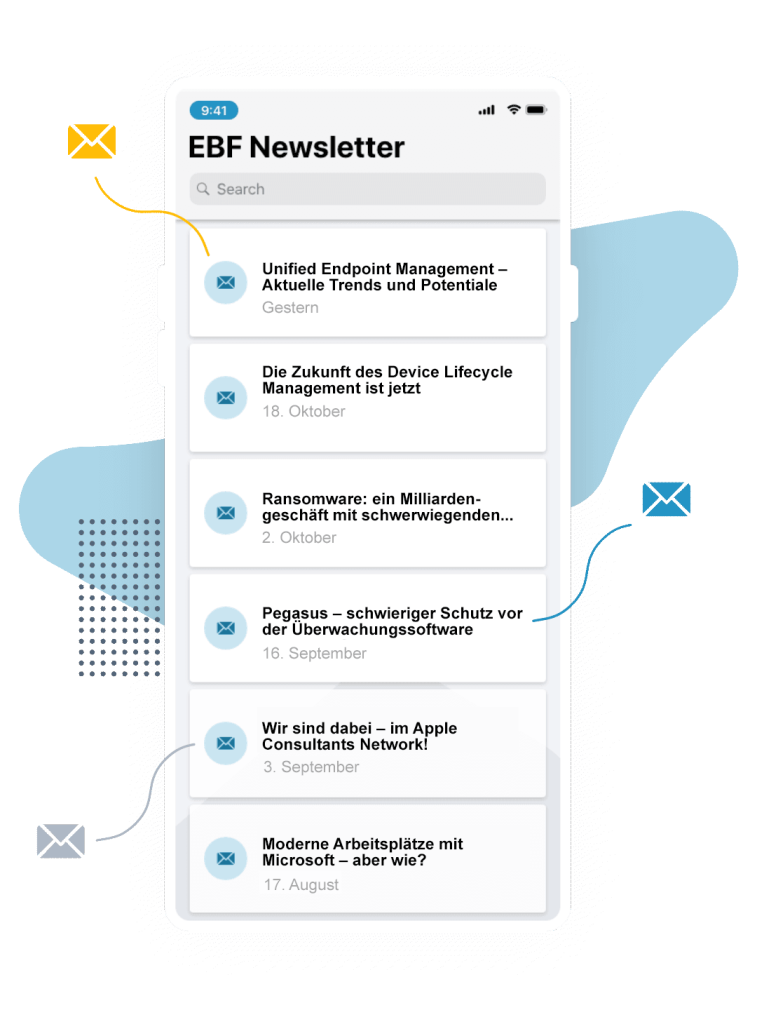Microsoft will officially end support for Windows 10 on October 14, 2025. For IT administrators managing business environments, this deadline presents significant challenges, from security risks to hardware compatibility concerns. In this post, with the help of Roman Usiatycki, Team Lead Service Specialists at EBF, we’ll break down what IT admins need to do now to prepare for a smooth transition and why this is important. You will find out what you need to consider when switching to Windows 11, what alternatives are available and how to turn an obligation into an opportunity.
Why Windows 10 End of Life Matters for Businesses
There are several reasons why businesses need to prepare for a transition
- Security Risks – There will be no more security updates. This means increased vulnerability to cyberattacks, ransomware, and malware.
- Compliance Issues – Many industries require up-to-date software for regulatory compliance (e.g., GDPR, HIPAA, PCI DSS). Running unsupported software can lead to penalties or security breaches.
- Software Compatibility – New applications and services may drop support for Windows 10 post-EOL, making it difficult to run modern productivity tools.
- Increased Costs – Microsoft may offer Extended Security Updates (ESUs), but these come at a significant cost, increasing IT budgets for maintaining outdated systems.
- Operational Disruptions – Businesses that delay migration risk experiencing downtime, performance issues, and lack of vendor support.

Roman Usiatycki explains why it’s so important for companies to act: “Not only does a new operating system bring new features, but is also crucial in terms of security. After all, Microsoft will no longer provide security patches for Windows 10 after the end of support. And security will be even more important in the coming months as end of Funding from the U.S. Government to the CVE Foundation will create new opportunities for bad actors.”
Your Options for Migration
Companies have several options now and should decide early on which is the right one
1. Upgrade to Windows 11
- Check hardware compatibility using Microsoft’s PC Health Check tool to identify eligible devices.
- Conduct an IT asset audit to identify which devices are eligible for Windows 11 and which need replacement.
- Plan phased rollouts to avoid disruptions and ensure a smooth transition across departments.
- Address software compatibility by testing business-critical applications on Windows 11.
- Review licensing options to determine the best approach for your organization (e.g., volume licensing vs. subscription-based models).
- Check if your infrastructure is ready for Windows 11: Have you migrated to Microsoft Intune and deployed Autopilot for modern management, or are you still relying on legacy SCCM/co-management?

Roman Usiatycki points out a problem with the hardware: “There are still a lot of companies using Windows 10 as they just migrated to Windows 10 when Windows 7 support ended in 2020. This brings us to another issue with migrating to Windows 11: a TPM 2.0 chip is mandatory – and it’s not available in all devices used. So a huge number of companies that recently changed clients are now in need of new clients again. Shortened lifecycles create new hurdles for Enterprises.”
2. Consider Alternatives
- Virtual Desktop Infrastructure (VDI) – Move workloads to cloud-based solutions like Azure Virtual Desktop or VMware Horizon 8 for centralized management and enhanced security.
- Thin Clients – Deploy lightweight, cloud-managed devices that reduce maintenance overhead while leveraging Azure Virtual Desktop or VMware Horizon 8.
- Linux or macOS – For specific workflows, alternative OS options may be viable. Ensure these devices can be securely managed with an Unified Endpoint Management (UEM) platform.
- Windows 365 (Cloud PC) – Consider a subscription-based, cloud-hosted Windows experience to extend device lifespan and reduce dependency on local hardware.
- Extended Support Options – If an immediate upgrade isn’t feasible, explore Microsoft’s Extended Security Updates (ESU) for short-term coverage. However, these are associated with high costs.
Accompany the Transition properly
- Plan hardware refresh cycles – Strategically replace outdated devices to align with budget constraints and performance needs.
- Train end-users – Prepare employees for UI changes and new features in Windows 11 to reduce resistance and improve adoption rates.
Additional Considerations
- Evaluate network and connectivity options – Does it make sense to upgrade to a 5G-connected laptop on a public, private, or hybrid 5G network for enhanced security and mobility?
- Go for device leasing and shift from CAPEX to OPEX – With rising hardware costs (e.g., for 5G modems), consider device leasing and switch from capital expenditures (CAPEX) to operational expenditures (OPEX) to reduce upfront costs and gain financial flexibility.
- Evaluate security posture – Ensure devices meet modern security standards, including zero-trust architecture, endpoint detection and response (EDR), and multi-factor authentication (MFA).
Act Now to Avoid Last-Minute Chaos
The sooner you start planning, the smoother the transition will be. Conduct risk assessments, evaluate budget considerations, and begin pilot testing your migration strategy today.

Roman Usiatycki makes the urgency clear: “The implementation of a new operating system usually brings with it a number of challenges that can be mitigated by planning ahead. If you start early, you can carry out tests in peace, avoid bottlenecks and create room for maneuver instead of reacting under pressure at the end.”
If your organization needs guidance on the best path forward, feel free to reach out to us for an initial consultation.