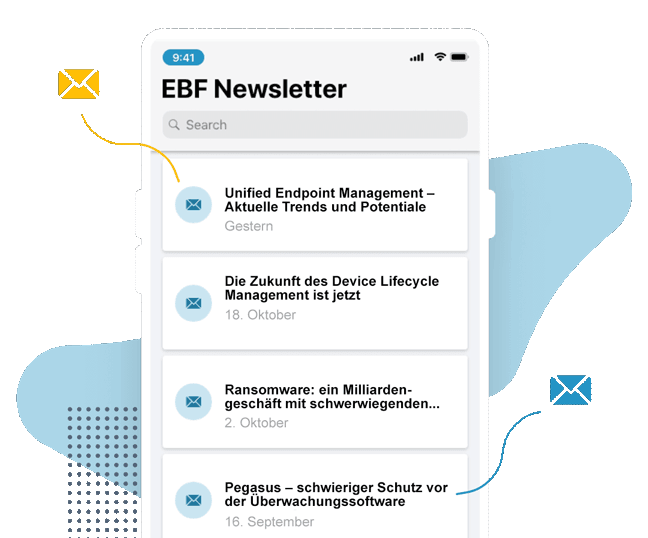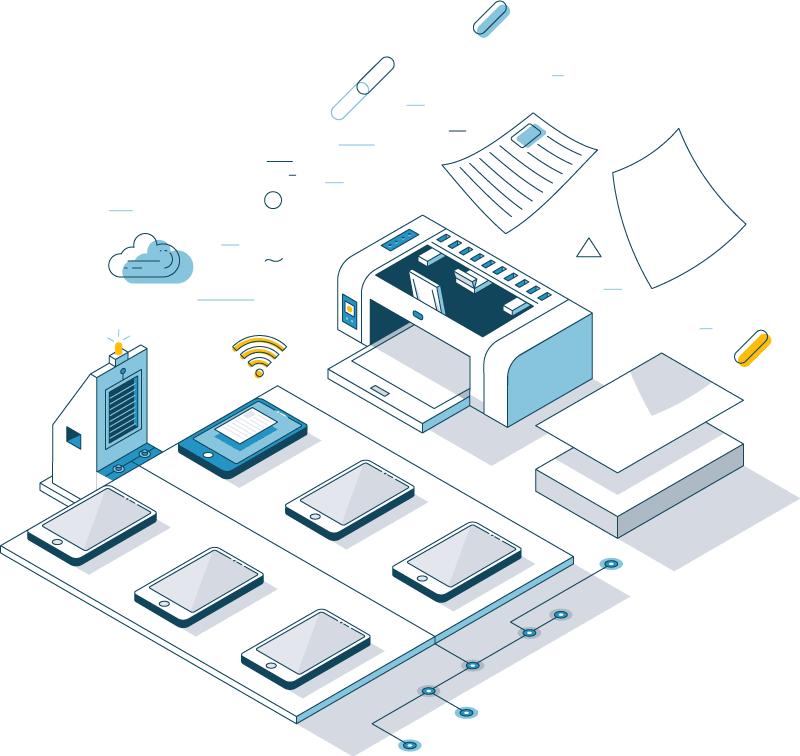
Complementing "Follow-Me" solutions with EBF Print
EBF Print enables users to print conveniently and securely from iOS devices. Built on the AirPrint standard, the product works in tandem with “Follow-Me” solutions to enable employees to send files from an iOS device to any print installation they have been authorized for. This can be done from any AirPrint-supporting app (including the native iOS Mail app), without having to install an app or driver first and without necessarily being on the local network.
Print jobs are sent to the print servers in encrypted form, forwarded from there to the company’s print infrastructure, cached on the print server by the “Follow-Me” solution, and held ready for printing. Subsequently, users can authenticate themselves at a shared printer, view their print jobs, and start printing. They can then take the printouts with them directly – without the risk of them being read by unauthorized persons.
Benefits
High level of security
for mobile printing
- The transmission of print data happens fully encrypted.
- Upon request, the print server for EBF Print can also be located at your company.
- Similar to stationary printing, the printing process can only be started after the user has been authenticated – e.g. using an access card or PIN.
- Print results cannot fall into the wrong hands, as the sender accompanies the print process.
- Print jobs are only transmitted to printers approved for the user.
User-friendly printing without a separate app
- Users do not need to install an app or drivers or make configurations.
- Helpdesk calls revolving around printing issues are reduced.
- Users can print on a delayed basis, independent of the corporate network: They can submit a print job in the home office or on the road and print the document later once in the office.
- Users can choose the best printing option based on their location and printing capacity.
High compatibility: One solution for different printing solutions
- EBF Print supports multiple "Follow-Me" solutions.
- Different "Follow-Me" solutions can be connected and print jobs distributed to them.
Simple process
1. Submit a print job
The employee initiates one or more print jobs via the mobile device.

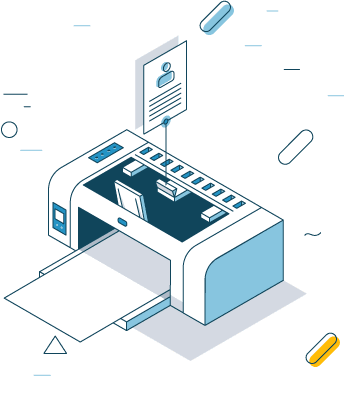
2. Authenticate at the printer
At any time, the employee goes to a printer that he has been given access to and performs authentication.
3. Print document
The employee receives a list of all open print jobs and can select the documents to be printed. Documents are immediately printed and can be taken away.
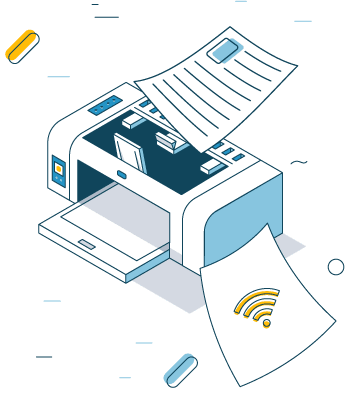
Straightforward integration and distribution
EBF Print can be integrated into a company’s infrastructure quickly and easily and then managed centrally via the IT. It is easy to configure which user can access which print server – without the user having to take any action. The Unified Endpoint Management system is then used to assign users to groups and distribute the print profiles to the end devices. EBF Print establishes the connection between print servers and user groups, ensuring that a print job is routed to the correct server. If desired, the solution can also be hosted by EBF.

What is the issue with
printing from iOS devices?
For iOS, individual printer manufacturers or “Follow Me” solution providers provide apps that can be installed and configured for particular print structures. However, even if this configuration is done via a Unified Endpoint Management system, no smail can be printed on iOS. Data can only be printed if it can be forwarded to the corresponding app.
Additionally, in many companies, Apple’s AirPrint feature is turned off. That is done to protect sensitive company data, which should not be printed on private printers at home.
EBF’s solution can address both these problems: In addition to printing emails, printing against the company’s printing infrastructure can also be done if AirPrint is actively disabled for private printers.
Want to find out more?
Your contact at EBF
moc.f1714223121be@se1714223121las1714223121