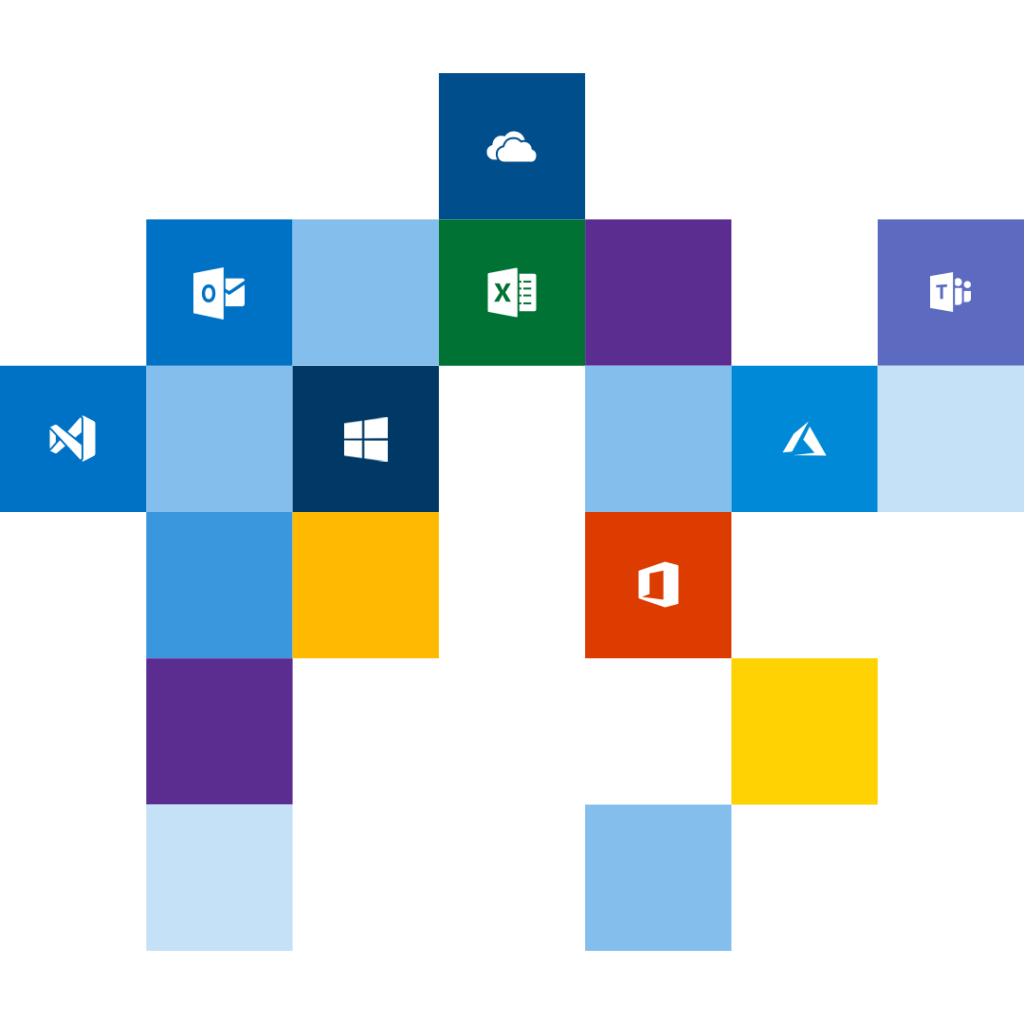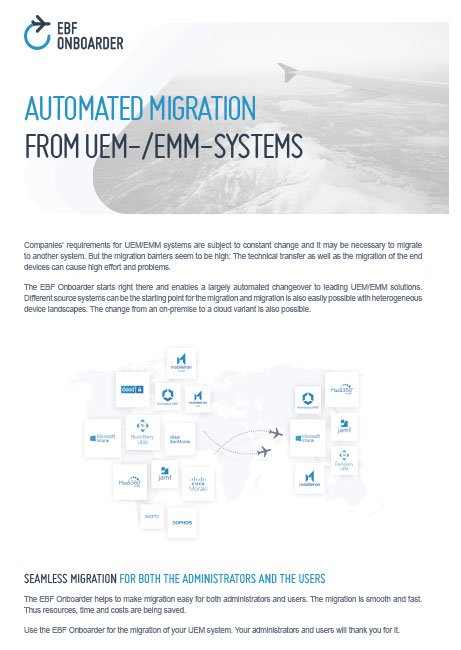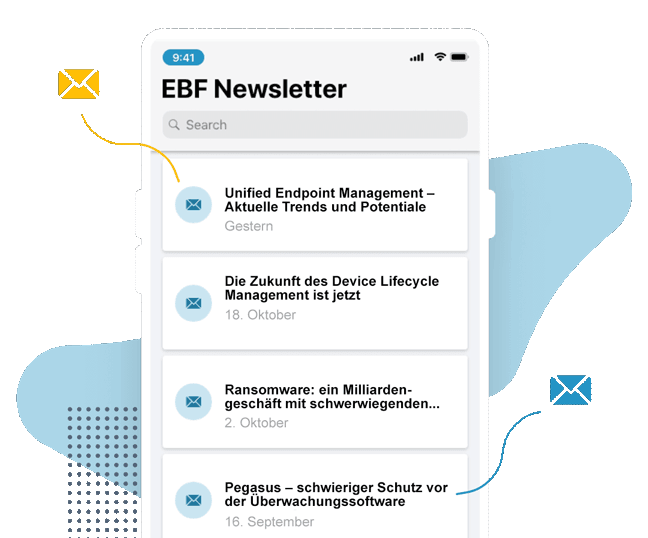Lean solution for device management from the cloud
With the help of the Microsoft Enterprise Mobility + Security Platform (EM+S), companies can make digital work possible – simply and securely. The solution includes, among other things, the Microsoft Endpoint Manager (including Microsoft Intune and Microsoft Endpoint Configuration Manager), which is used to centrally manage (mobile) end devices, applications, and content from the cloud via a single platform. Components for security, identity, and access management as well as for information protection and threat prevention are also part of the EM+S platform. The individual components can be combined as required and complement each other perfectly – provided the implementation is successful. But this will not simply happen. There are many things to consider when introducing the technologies. We combine our years of expertise in the field of enterprise mobility with our Microsoft know-how and offer you various consulting packages. This way we can facilitate your migration, minimize implementation risks, and implement projects to realize a mobile workplace quickly and successfully. As a Microsoft partner with broad expertise and experience, we can help you to get the most out of Microsoft technologies.
Our services
Licensing
You already have Microsoft licenses but don't know if they are the right ones? We will show you the differences between the different licenses and advise you which license model is best for you. Then we can quickly and easily provide you with the licenses and activate them for you.
Design IT
We convert the results of the Opportunity Assessment into a technical concept and plan the rollout. Here we take into account the settings of your existing UEM system and integrate new requirements if desired.
If a migration from the old to the new system is necessary, we develop a concept for this and record the necessary steps in a detailed project plan.
Do IT
Together with you, we finalize the productive Microsoft environment with all settings of the technical concept – taking into account all the dependencies. We ensure reliable quality assurance and perform documented acceptance tests again throughout the entire process. We then accompany the rollout and carry it out seamlessly. Workshops with different user groups as well as user and admin guides ensure a smooth implementation.
In case a migration is necessary, we prepare it and plan and support the rollout in the same way.
Opportunity Assessment
We work with you to define your Mobile Enterprise Strategy, while drawing on experience from other customer projects. Next, we analyze the status quo of your current UEM system and your user needs and show you the opportunities EM+S/Microsoft Endpoint Manager offers. Building on this, we create a requirements catalog and provide you with recommendations for implementation.
You are already using a Microsoft cloud presence such as Office365? In this case, we also determine the maturity of the existing Microsoft environment and look at what other components are required for a switch to EM+S.
Proof IT
We set up the Microsoft environment for you on the basis of the technical concept, taking into account all the settings required for acceptance. Next, we conduct various acceptance tests, document them and hand over the documentation to you as a decision-making reference. We then prepare the rollout and test the migration of some devices, if required.
Run IT
We will not leave you alone after the implementation of EM+S/Microsoft Endpoint Manager. Extensive support packages round off our range of services. If desired, we can also take over the support of the entire EM+S environment as a "Managed Service Provider". You can focus on the usage – we take care of the administration and support.
Learn more about our support services
Learn more about our Managed Services
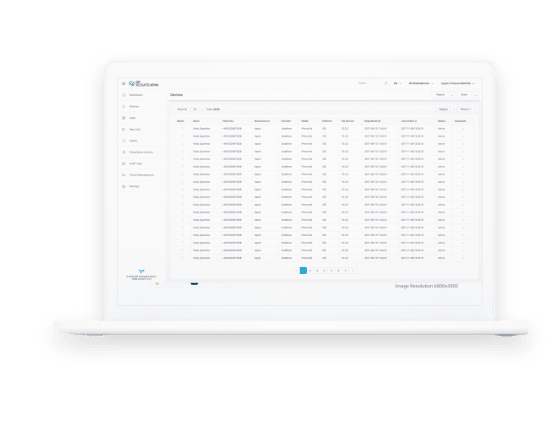
Change of the UEM system
If you already have a UEM system in use and want to switch to Microsoft Endpoint Manager, the EBF Onboarder can help you with this challenge. The EBF software makes it possible to carry out the migration to the new system largely automatically.
Complementary VPN solution
Do you want to use a solution that can do more than a classic VPN solution? We can advise you on a suitable third-party solution. With NetMotion we have a solution in our portfolio that is also recommended by Microsoft as a supplement.
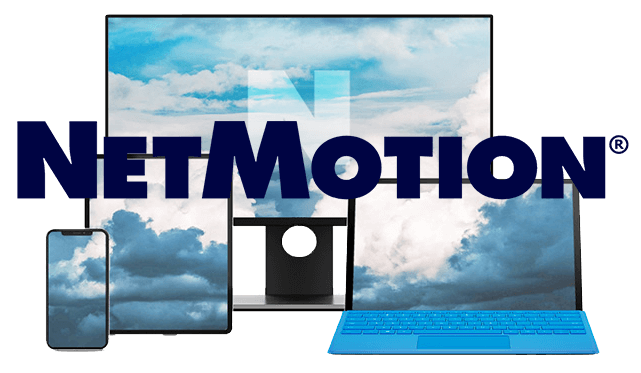
Your benefits

- Easy management of your end devices from the cloud
- Perfect integration into the Microsoft environment
- Close contact to the manufacturer
- Individual consultancy and support
- Reliable operation and comprehensive Managed Services
Want to find out more?
Your contact at EBF
moc.f1714209414be@se1714209414las 1714209414