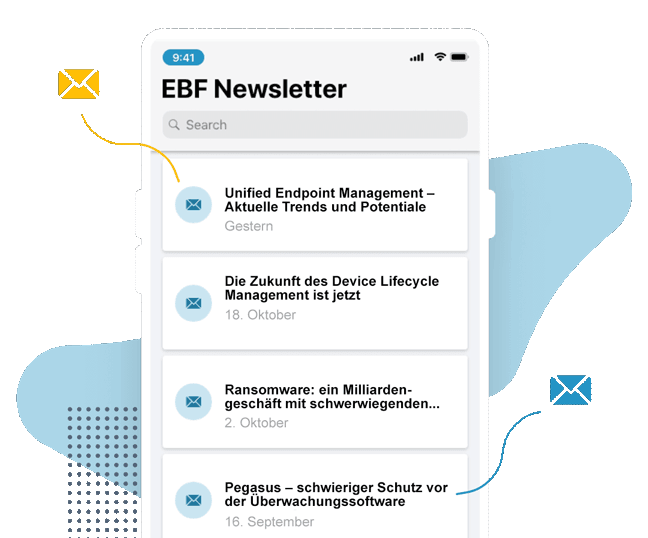For incoming calls from professional contacts, the names of the callers and their companies are automatically recognized by EBF Contacts and displayed on the screen – without the need to save them beforehand.
EBF Contacts securely stores company and customer contacts on smartphones using encryption and in compliance with GDPR. App users can conveniently authenticate themselves using a password, Face ID, or Touch ID.


All professional contacts can be displayed with details such as name, profile picture, telephone number, email address, and position. Your employees can call their contacts via Teams or by phone from this view, or they can send a text message or e-mail.
Colleagues can be found by name, company name, e-mail address, or telephone number. For internal contacts, the supervisor is also displayed in the contact details – a useful hint in case the desired contact is not reachable.
All of your business contacts are always up to date and in one place on your mobile device – with EBF Contacts. The app is much more than just an address book on iOS, iPadOS, and Android devices that regularly synchronizes with the global address list or your CRM system. Features like automated caller ID improve availability, productivity, and communication among your employees – offering you a distinct competitive advantage in an era of hybrid and mobile work.
Which data sources can be connected?
To utilize EBF Contacts’ functions, the app must synchronize contacts from data sources. Of course, it is also possible to connect multiple data sources.




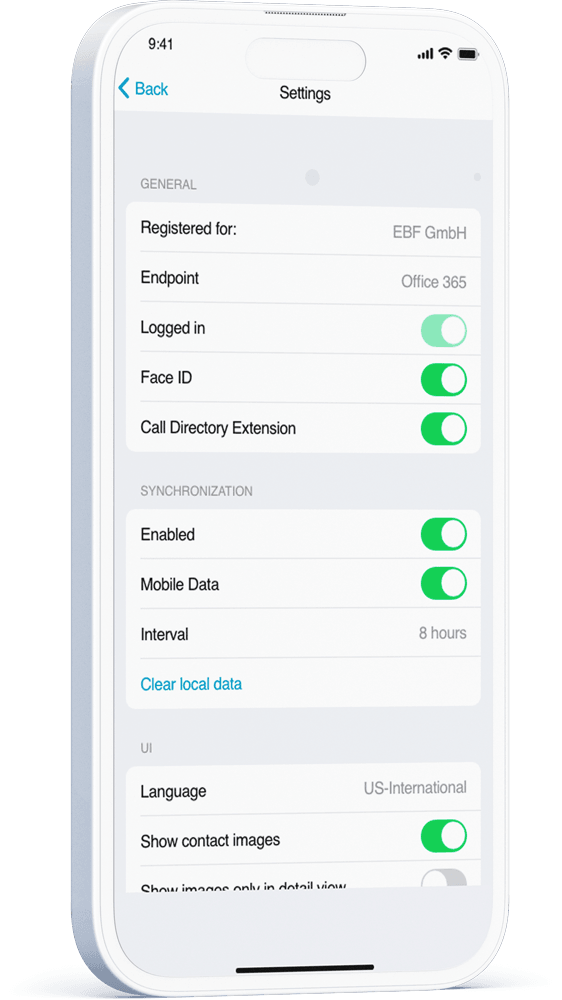

Exchange O365, On-Premise, and the HubSpot CRM system can be connected to EBF Contacts quickly and easily via an API. The data from these sources is automatically synchronized on a regular basis.
The connection of all other data sources such as Salesforce,
Active Directory or others is also possible. Therefore
the data must be exported in CSV or JSON format and
be provided as a ZIP archive. Using a Powershell script
the data can be kept up to date automatically.
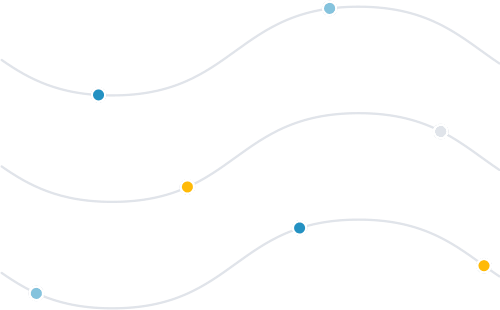

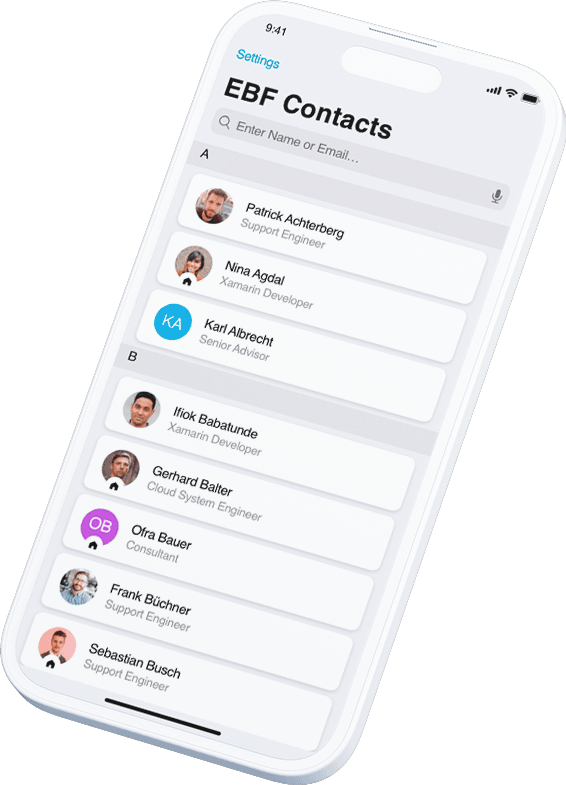

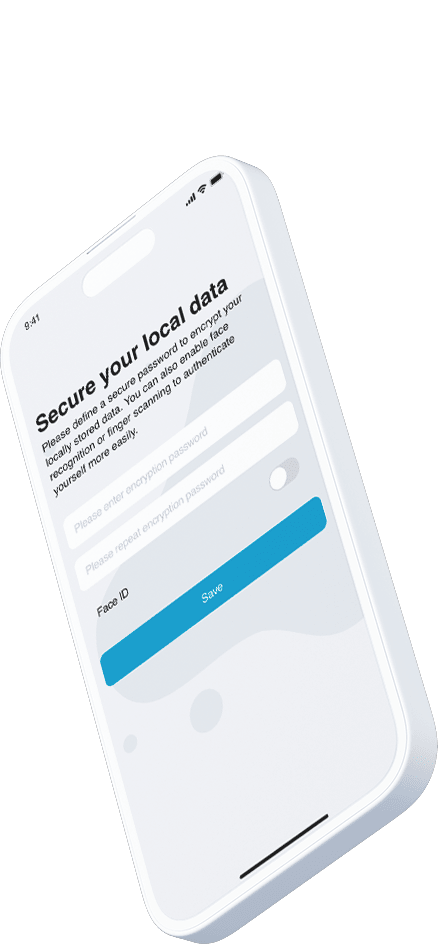
With EBF Contacts, your employees can carry all their professional contacts in their pocket, accessible at any time. They can also access up-to-date contacts in offline mode and work on their iOS, Android, or iPadOS devices from anywhere. EBF Contacts makes reaching customers and colleagues effortless. Should a contact be unavailable, an alternative contact within the organization can be displayed with just one click.
EBF Contacts identifies calls from relevant professional contacts, which makes it easier to quickly detect those that are not. This saves time and ensures your employees no longer have to contend with unwanted spam calls.
EBF Contacts streamlines your employees’ daily tasks by automating address book maintenance in the background – yet another feature that saves valuable time. There’s no need to memorize numbers or question whether an incoming call is from a customer – EBF Contacts identifies and displays the caller’s name and company automatically. Now frustration due to outdated data is also a thing of the past.
For detailed technical information on EBF Contacts, refer to our product documentation. It also provides guidance to assist with implementation.
Yes, it is possible to use multiple data sources simultaneously. For example, you can integrate your GAL from O365 or Exchange On-Premise with your customer contacts from HubSpot, along with additional contacts from a ZIP file in CSV or JSON format.
EBF Contacts is compatible with a variety of Unified Endpoint Management (UEM) systems. These systems include Ivanti EPMM, Microsoft Intune, Workspace ONE, Jamf, and BlackBerry Enterprise Server.
Yes, EBF Contacts also runs on tablets. On Android tablets, caller ID functionality is available as long as the device supports full telephony.
When EBF Contacts is operated through a UEM system and a work profile is set up on Android, contact data cannot be accessed by other apps provided it is configured properly.
No, logging in with Kerberos is not yet supported.
Yes, contacts saved in EBF Contacts can be reached through the Teams app. You can initiate an audio or video call directly from the EBF Contacts app if Teams is set up within the company.
Yes, the data is stored securely and encrypted on the device, making it available for caller ID even without an Internet connection.
Yes, for O365, it is possible to filter the contact data for specific Active Directory groups.
For caller identification, it is essential to store phone numbers in the international format.
EBF Contacts has been tested with Apple CarPlay and Android Auto, enabling caller ID while driving.
Over
Users
Rating
Get a first impression of the app by downloading the demo version. After exploring, feel free to contact moc.f1722054107be@se1722054107las1722054107 to request a full demo of the solution.

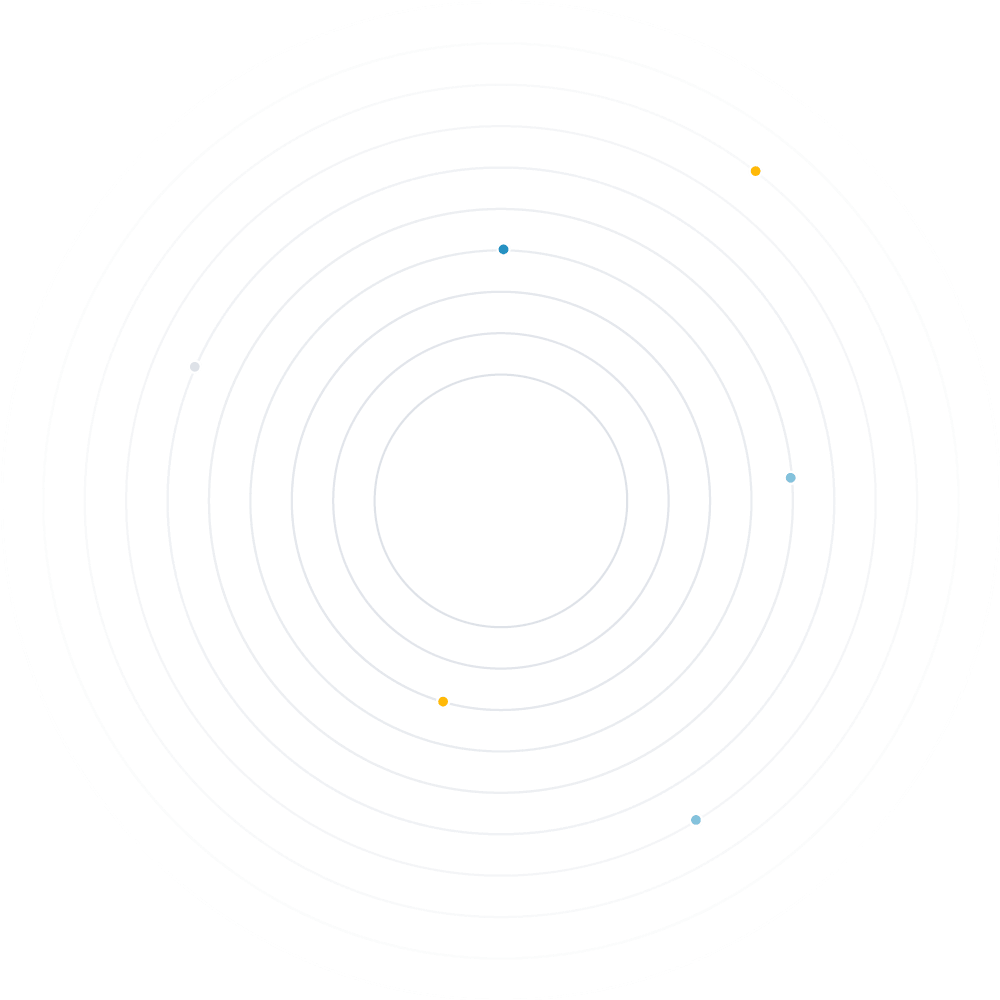
We keep you up to date on Enterprise Mobility and the Digital Workplace