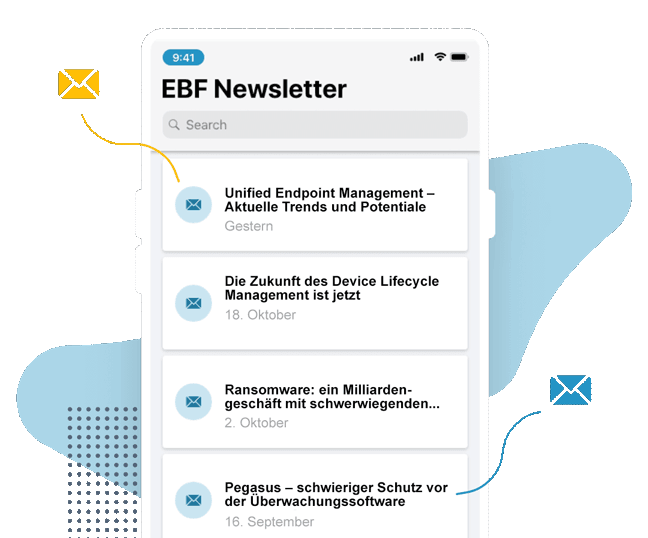The further development of our own solutions plays a central role for us. After all, they address very specific challenges in the modern workplace and make a noticeable difference in the everyday working environment – for admins and users alike.
In our blog series “What’s News?”, we give you an overview of what’s new with our products.
EBF Contacts - the mobile address book: Now with maximum flexibility
With the EBF Contacts app, all relevant professional contacts are always available on a mobile device – with up-to-date data and useful information, without any manual effort. EBF Contacts thus ensures better networking between colleagues and with external contacts.
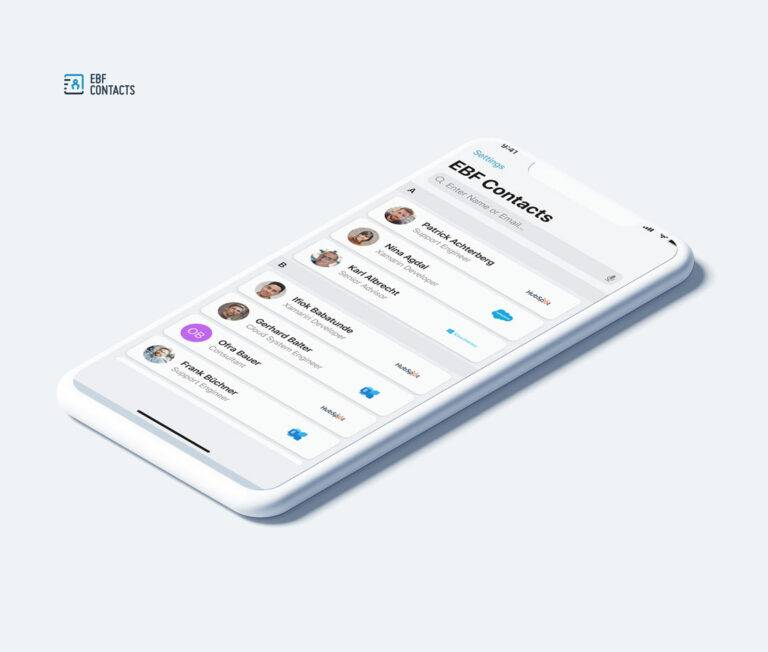
Major innovation: importing data from various sources and systems into EBF Contacts
Since version 1.9, EBF Contacts can use data and contacts from many systems. This means that sources such as ActiveDirectory, SAP or Salesforce can be easily connected. It doesn’t take much: all you need to do is export the data in CSV or JSON format and provide it as a ZIP archive. Using a Powershell script makes it easy to ensure and automate that the data is up to date. Even large amounts of data can be imported in a simple manner. Direct interfaces for even easier synchronization are available for Exchange O365, Exchange On-Premise and HubSpot.
This allows data to be displayed and calls to be recognized not only from internal contacts, but also from relevant external contacts. A great added value in everyday work.
Further information and examples can be found in our product documentation: https://docs.ebf.com/doc/what-is-ebf-contacts/
Further innovations at a glance
- Anonymous authentication for O365: Users no longer have to enter login details when starting the app. This means they are no longer interrupted in their work processes and experience greater ease of use.
- The encryption parameter can be deactivated by admins for greater convenience while maintaining the same level of security.
- In addition to Microsoft Outlook and Email+, EBF Contacts now also supports the Workspace ONE Boxer mail client and the BlackBerry mail client.
EBF Onboarder - the UEM migration tool: Now even more transparent and communicative
EBF Onboarder ensures a largely automated migration of end devices from one UEM system to another. The solution simplifies communication with end users and offers comprehensive reporting options. This supports two essential success factors for migration projects.
What are the new features?
- More overview through categories: Admins now have the option of creating categories that they can assign to individual migration projects. This makes it easier to keep track of larger projects in particular. This is because the categories can be used to display only the migration projects assigned to a specific category on the dashboard and they can also be used as a filter in the statistics.
- New communication channels and new email templates: The EBF Onboarder communication tool now allows admins to choose whether they want to send messages such as invitations, reminders and welcome messages by email, push notification and/or SMS. Templates with detailed texts are now available for all communication steps. They make communication during the migration project much easier.
- More transparency in managed enrollment: From now on, admins will have a better insight into the status of devices with managed enrollment. This enables equally good reporting for such devices and each migration phase can be accompanied by the appropriate communication.
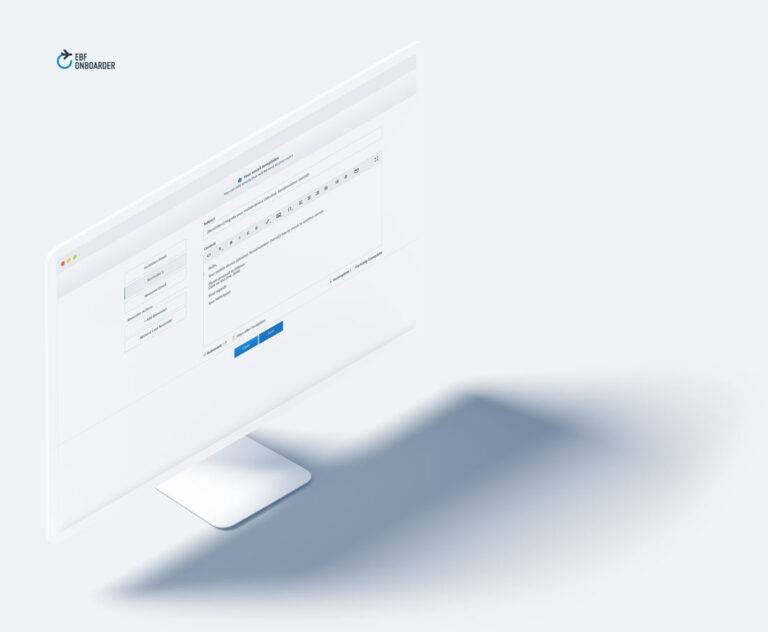
EBF Files - secure, mobile access to company data: Many updates for everyday use
With EBF Files, users can use their smartphones and tablets to securely access relevant files that are stored on their company’s server structures or cloud services. But that’s not all. Files can also be created, edited and shared with others. EBF Files therefore significantly increases the comfort and productivity of mobile working.

What are the new features?
- PDF files:
- In EBF Files there is now a function for scanning documents with OCR recognition (iOS/iPadOS only).
- A page preview bar is available in the PDF editor.
- The page number of documents is displayed.
- It is now possible to export multiple pages from a PDF document.
- The size of the eraser tool in the PDF editor can now be adjusted.
- OneDrive/SharePoint:
- The global OneDrive search is now available in the “Share with me” view.
- In shared OneDrive folders, users can now add new documents and folders themselves if they have sufficient permissions.
- With the new version, documents and folders from OneDrive/SharePoint On-Premise can be opened in the standard browser.
- More:
- Serverless mode now supports SMB containers.
- There is support for SMB 3.0 support in serverless mode.
- Pull refresh triggers pending file uploads in a folder.
- The storage used by documents and files is now displayed under Settings.