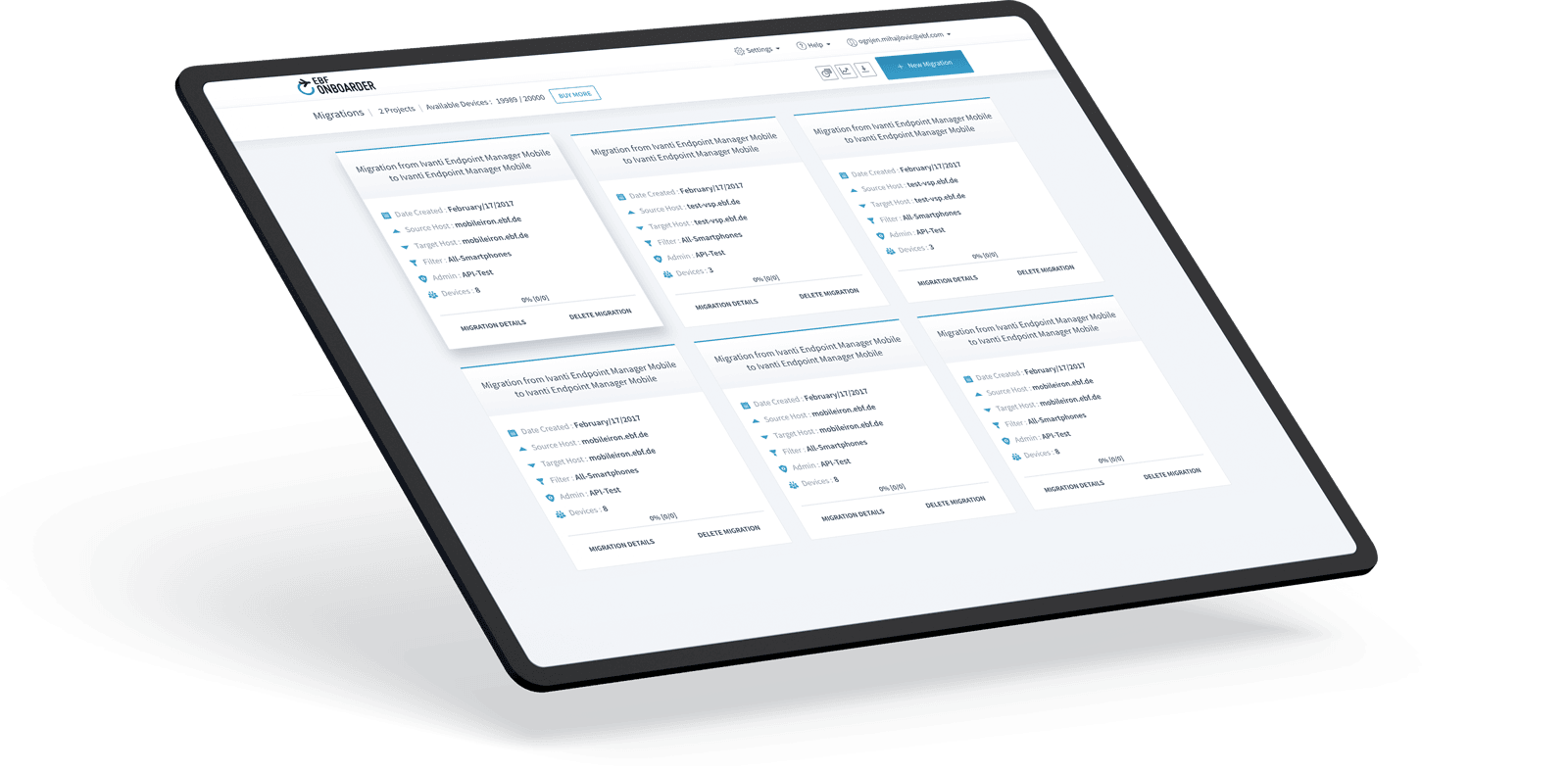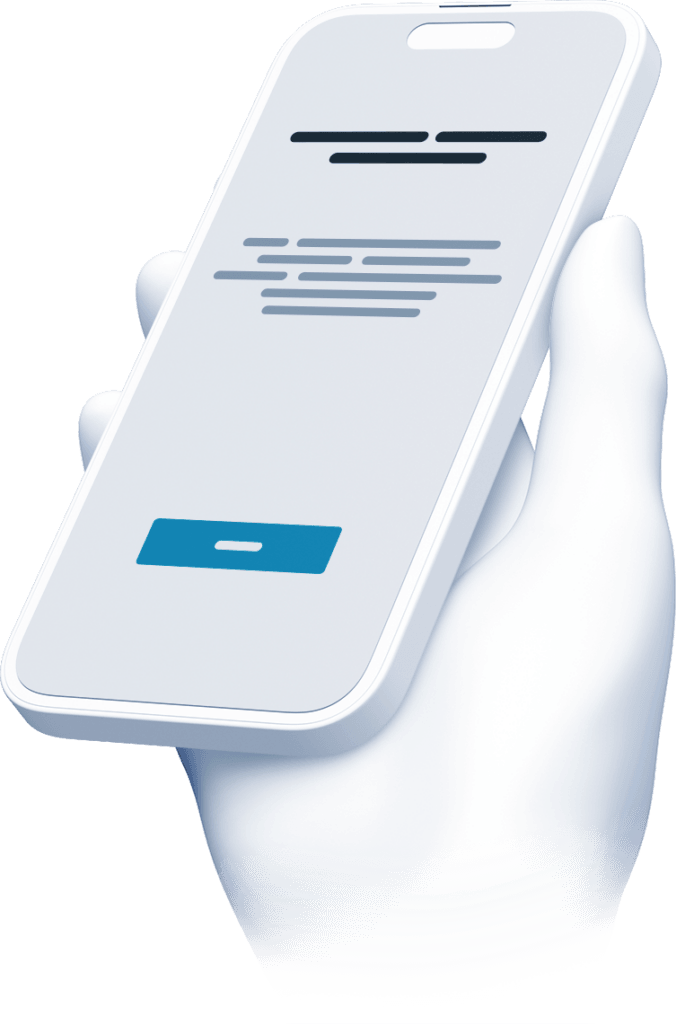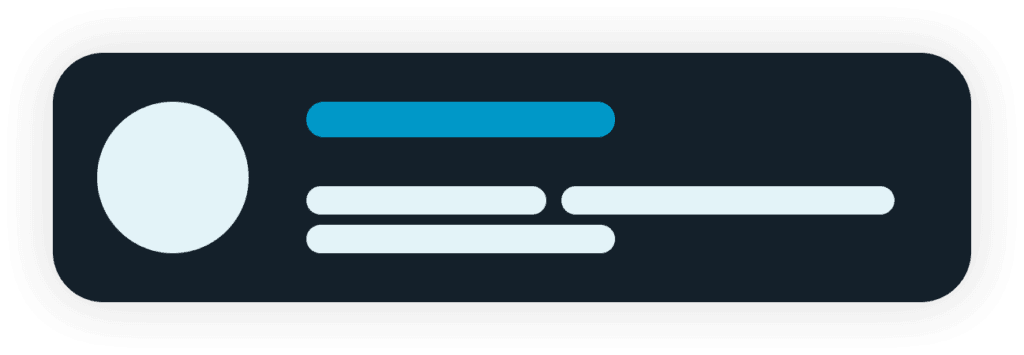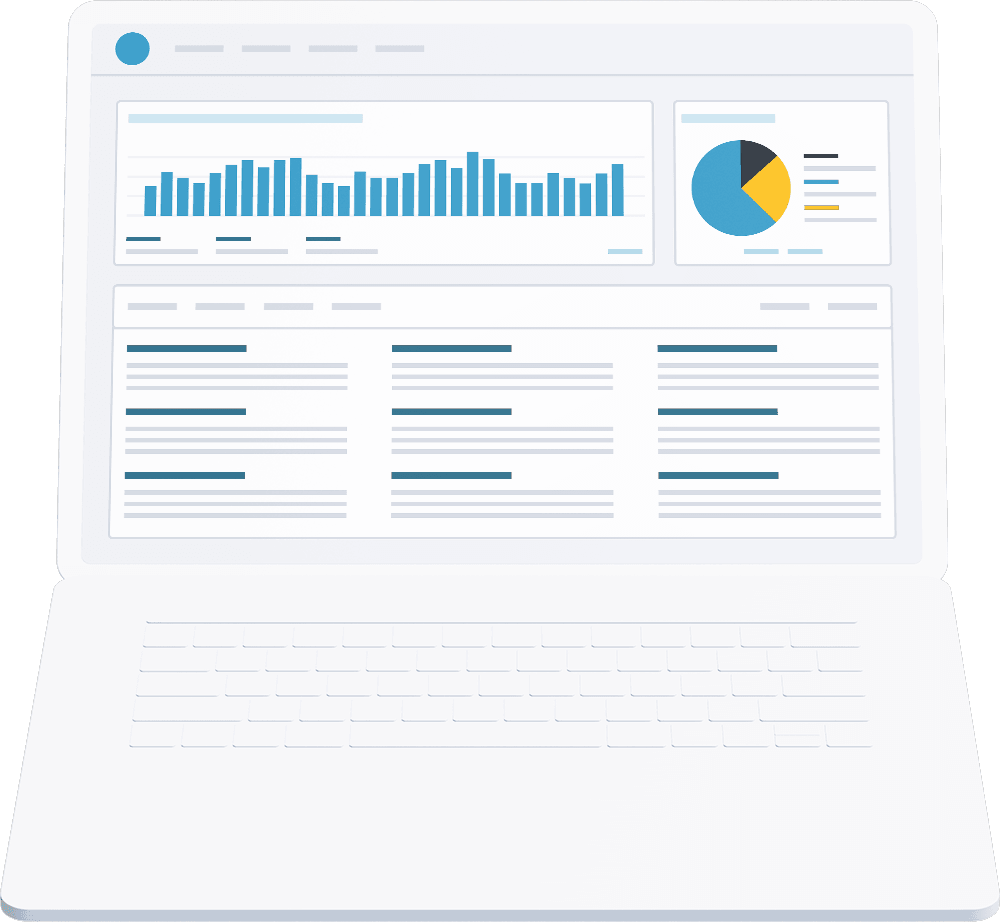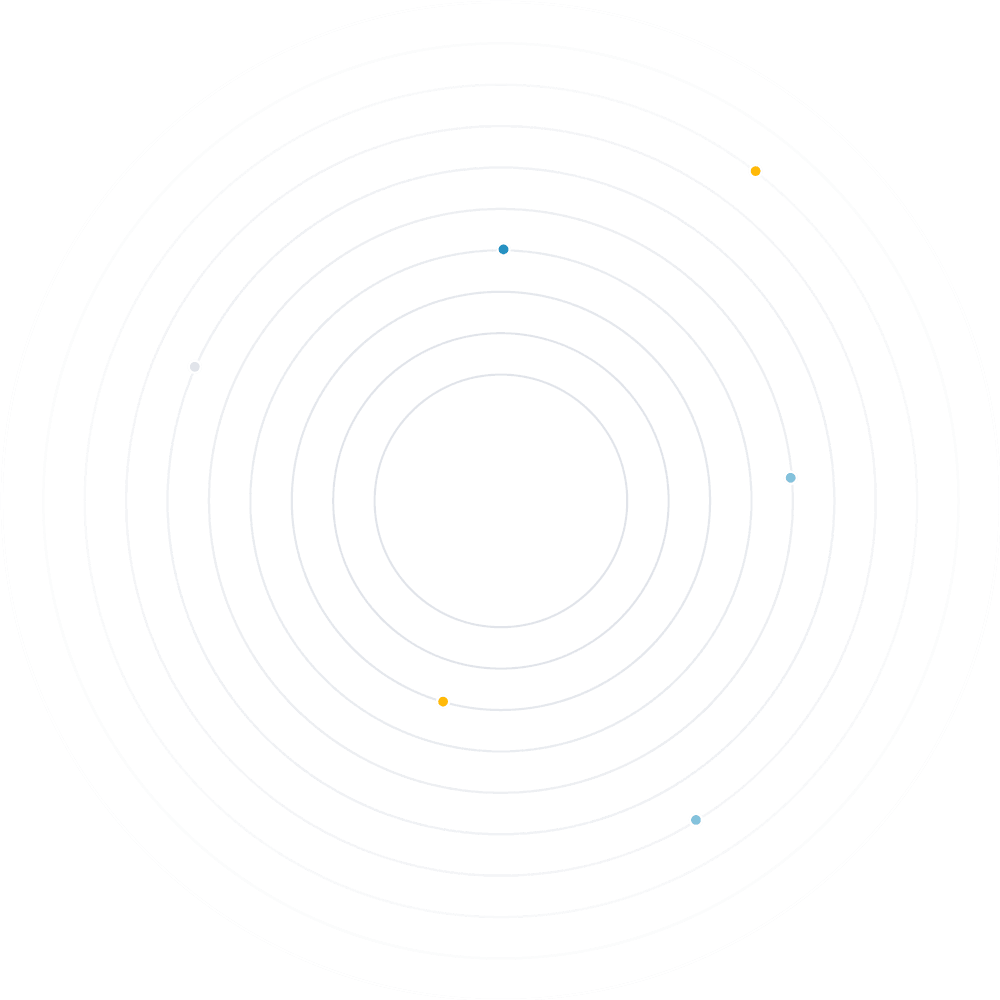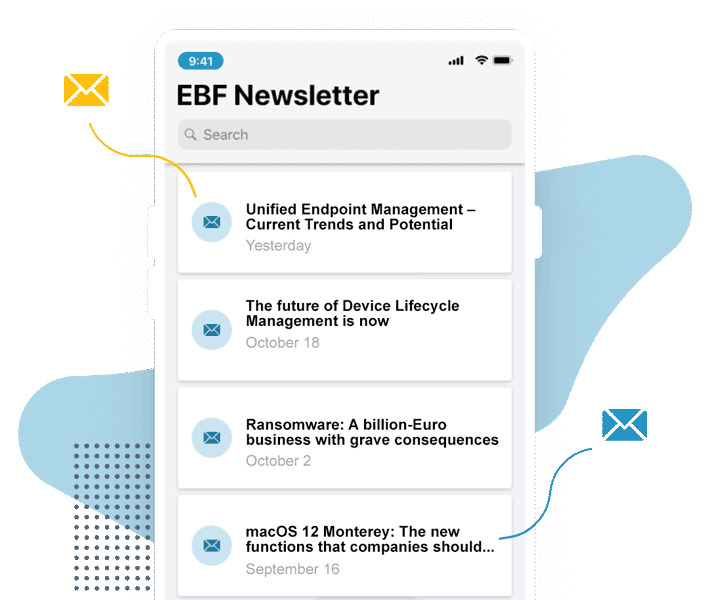"We were able to successfully reduce our migration schedule to a minimum using the EBF Onboarder migration tool we used, together with the in-depth workplace expertise of EBF and Bechtle. EBF's support was very competent and fast."
Mats Schmal

"The EBF migration tool saved us a lot of time and effort! It was a great advantage for us to be able to carry out the migration in a completely controlled manner and to be able to divide users into groups - based on geographical aspects or functions. We are grateful for that good support from the EBF whenever changes or problems arose."
Chris Mansbridge

"Our biggest challenge was migrating over 200 devices without having to wipe each device to get the new MDM onto the device - all in a short amount of time and with just a single person."
Rashawn Hairston