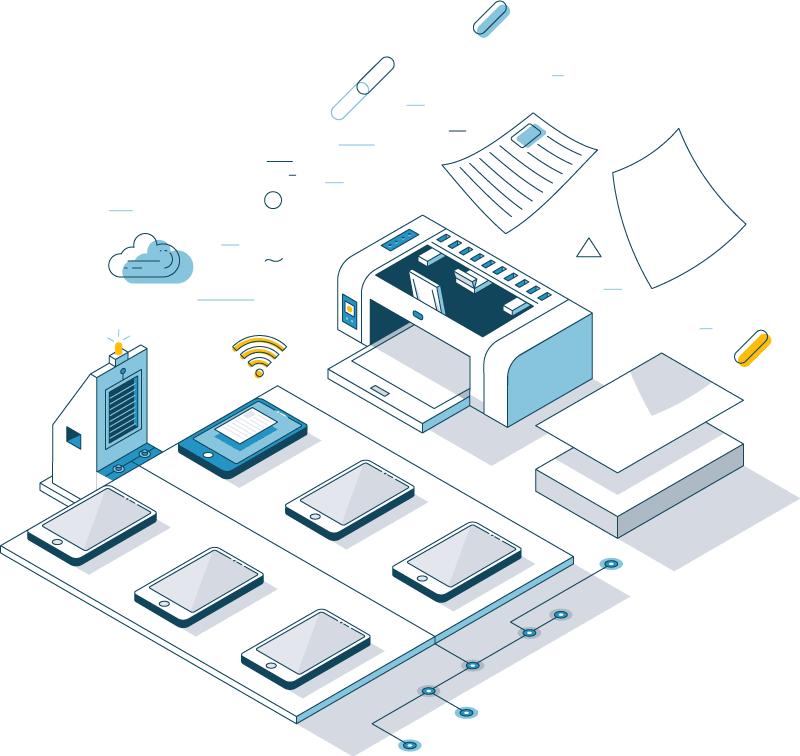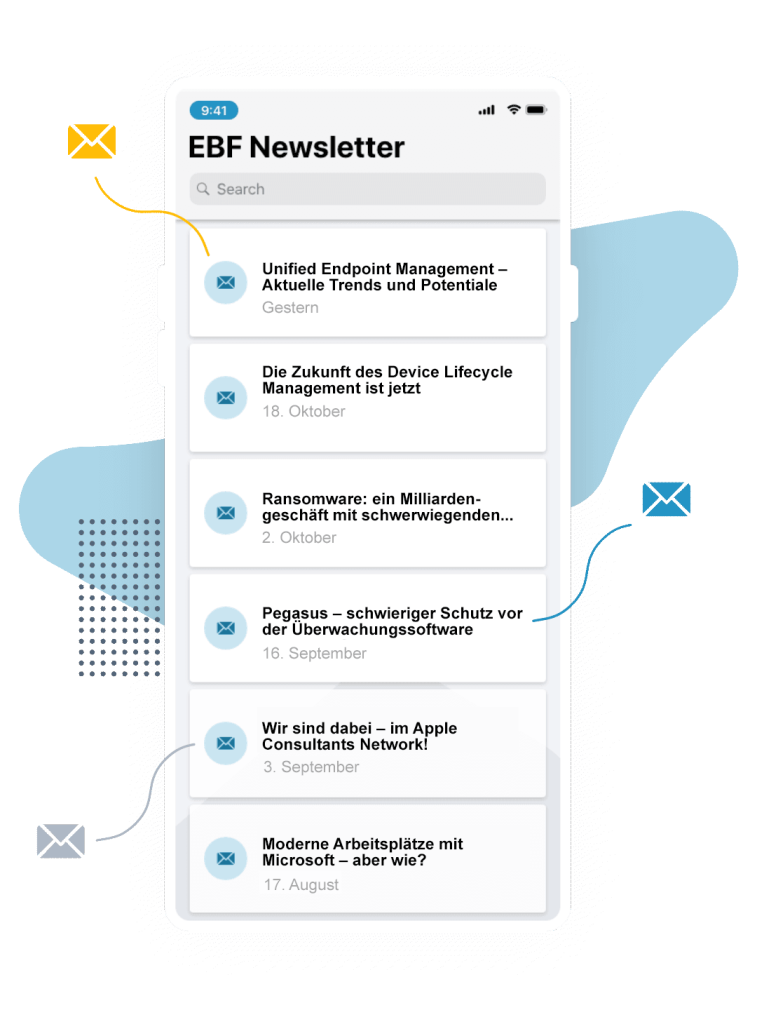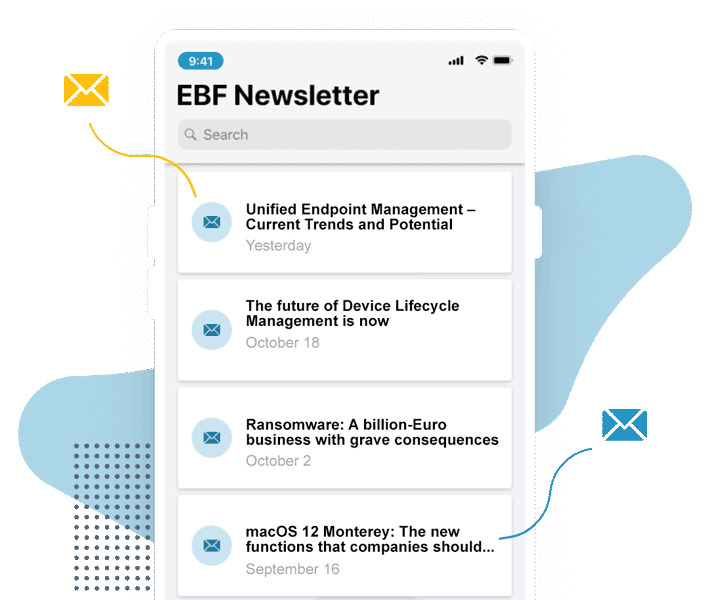Although we print less and less in the times of digitalization, we can’ t and do not want to do without it completely. Instead, we even have to meet increased standards. Ultimately, users nowadays need to be able to send documents to a printer not only from a laptop or desktop computer, but also from a mobile device. Ideally user-friendly, without having to install drivers, and in any case secure, so that the data does not fall into the wrong hands. However, this poses a challenge. Thanks to the EBF Print solution, this can now be overcome: This solution makes it possible to send print jobs via iOS devices to a company’s print infrastructure in a secure and convenient way, and only print them once the user has authenticated himself at the printer. Building on iOS’s AirPrint standard, EBF Print is an ideal complement to “Follow-Me” solutions.
Challenges of printing from mobile devices
There are challenges to printing from mobile devices, both in terms of user convenience and security. Many printer manufacturers offer apps that allow users to send print jobs to the respective printers or print infrastructures. Usually, the files to be printed are transferred to the app and can then be printed. But what about emails? It is not so easy to transfer them to other apps and thus to print them out.
Additionally, the printouts are sometimes sent to a cloud infrastructure and from there they are transferred to the corresponding printers in the company. This doesn’t always create a secure feeling for the user.
What is the AirPrint standard?
The AirPrint standard solves the first problem and provides more user-friendliness on iOS devices: This is because, thanks to AirPrint, documents, e-mails or photos can be sent wirelessly over a network to a printer and printed immediately. iPhones and iPads can automatically access AirPrint-enabled printers within their range, and printers shared via a Mac or PC on the network are also accessible to the devices. No driver installation is required.
So AirPrint makes printing easy. But this does not solve the security problem.

What are "Follow-Me" solutions?
“Follow-Me” solutions are used by many companies for years. They ensure that a user’s printout is cached and not printed directly. To be able to view print jobs and start printing, the employee must first authenticate at the printer. This ensures users follow the print and take the printouts directly – without unauthorized persons being able to view them. Moreover, “Follow-Me” solutions have the advantage that a user can choose the best printing option – depending on his or her location and printer capacity. And paper can also be saved. Jobs that are no longer needed can simply be deleted.
“Follow-Me” solutions can therefore help companies to avoid costs and increase their level of security.

EBF Print as a supplement to "Follow-Me" solutions
With EBF Print, EBF has succeeded in combining the simple possibility of printing via AirPrint with the advantages of “Follow-Me” solutions: EBF Print is built on the AirPrint standard and, when combined with a “Follow-Me” solution, it ensures that users can send documents to the company’s print infrastructure from anywhere and from any AirPrint-supporting app via a mobile device. No driver installation is required. The print job is cached on the print server by the “Follow Me” solution and is ready to be printed. Afterwards, users can authenticate themselves on a printer that has been approved for them, view their print jobs and initiate printing. It doesn’t matter whether the print was sent from a stationary system or an iOS device.
And all this is done without any major implementation effort: EBF Print can be integrated into a company’s infrastructure easily and then centrally managed. This is particularly easy in combination with a Unified Endpoint Management system. Because this makes it possible to comply with corporate guidelines. In many companies, regulations do not allow AirPrint on iOS devices, so that no business data can be printed out on private printers. If this requirement is technically implemented via a UEM system, printouts can still be realized with the EBF solution. This ensures that company data is only printed on the “right printers”.