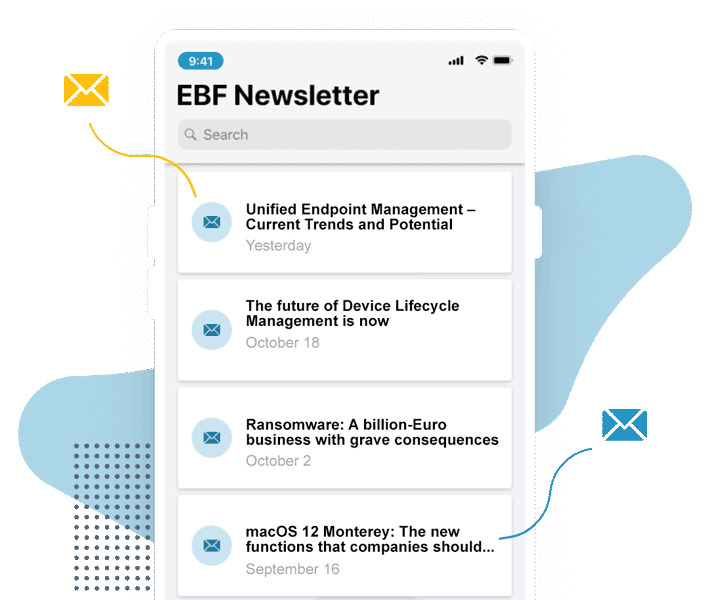Soruce: 2HMformum, 2020
Participants fully or rather agree.
Soruce: Hans-Böcker-Stifung, 2020
spatially and temporally flexible.
Source: Frauenhofer-Institut IAO, 2020
Homeoffice – done right
If a company wants to offer its employees the option of working from home, it must first consider several factors and create the right conditions – regardless of whether the home office is just an occasional model or is to become a permanent workplace. We present some important aspects to consider.
The foundation: mobile devices
To work from home, employees need mobile devices such as laptops, tablets, and smartphones. Sounds simple enough. However, not every company has the necessary hardware in place, and it may have to be purchased or leased first. The question here is whether the devices should be purchased or leased, whether they should be used purely for business purposes or also privately – or whether private devices themselves should be used for work – keywords here are COPE, COBO, or BYOD. To make the right decision, individual criteria should be defined based on which different scenarios can be compared. After all, every scenario has its advantages and disadvantages.

Efficient management
The choice of operating systems, ownership models, and device types subsequently influences above all the technical implementation of the home office model: Depending on your preferences, various management options exist and different unified endpoint management systems come into question for managing the end devices.


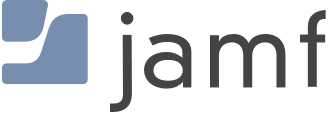
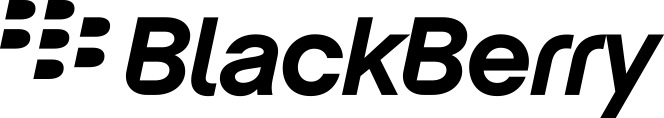

Work safely
Working in the home office must as least as secure as working in the office – because the number of cyberattacks on companies continues to rise every year
Secure connections
Safeguarding connections and access to company servers (via VPN, for example) is crucial, as these can provide gateways for criminals.
Threat defense
Additionally, it is advisable to protect mobile devices against attacks proactively. Mobile threat defense solutions help to prevent attacks and, if the worst comes to the worst, to detect attacks quicker and take appropriate countermeasures.
Employee awareness
Phishing attacks in particular continue to be a major risk for companies. Therefore, one thing is particularly important: Employees must be made aware of the threats in the home office and the different methods of attack.
Communication & Collaboration
In the home office, colleagues and teams are physically separated from each other – yet they should be able to exchange information and work together efficiently. This requires technologies that close these gaps: Secure communication solutions for real-time communication and for conducting video conferences help to stay in touch with colleagues, partners, and customers.
However, when conducting online meetings, the quality of the network connection can also become a problem in the home office. Here, some VPN solutions can help cushion annoying interruptions and losses in sound and image quality.
And the foundation, of course, is that teams can quickly and easily access and collaborate on relevant corporate resources on file servers or cloud services, even from their home office.
Reliable infrastructure & strong systems
To enable employees to productively work in the home office, the capacities of external and internal IT systems must also be adapted to the new model. If video conferences and access via VPN take place more and more often, the load on these systems also increases. Applications, services, and systems are scaled in different ways depending on how the solution is operated: While cloud solutions can also be flexibly adapted at short notice, on-premise solutions may require a longer preparation period.
User-friendliness & user convenience
A key factor for the success of the home office model is to pay sufficient attention to the challenges and needs of users. After all, whether a home office model works in the long term and offers added value for both employees and companies also depends primarily on employee satisfaction and productivity. Accordingly, when setting up remote IT processes, user convenience should always be taken into account in addition to security criteria.

Easy login
User-friendly authentication processes such as single sign-on or conditional access help streamline log-in procedures for users and save them time, while still keeping them secure.

Remote IT support
And the convenience of working in a home office can also be increased in other areas: Given the IT departments’ physical distance, remote support should be enabled as well.
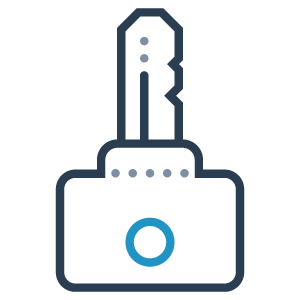
Passwort reset and change
And to ease the burden on the IT help desk, employees should be empowered to perform tasks such as resetting and changing account passwords independently from home.
A practical example

Remote Recruiting and Onboarding at EBF
Since one year, all teams at EBF have been primarily working from their home offices. This has led to some changes – also for our