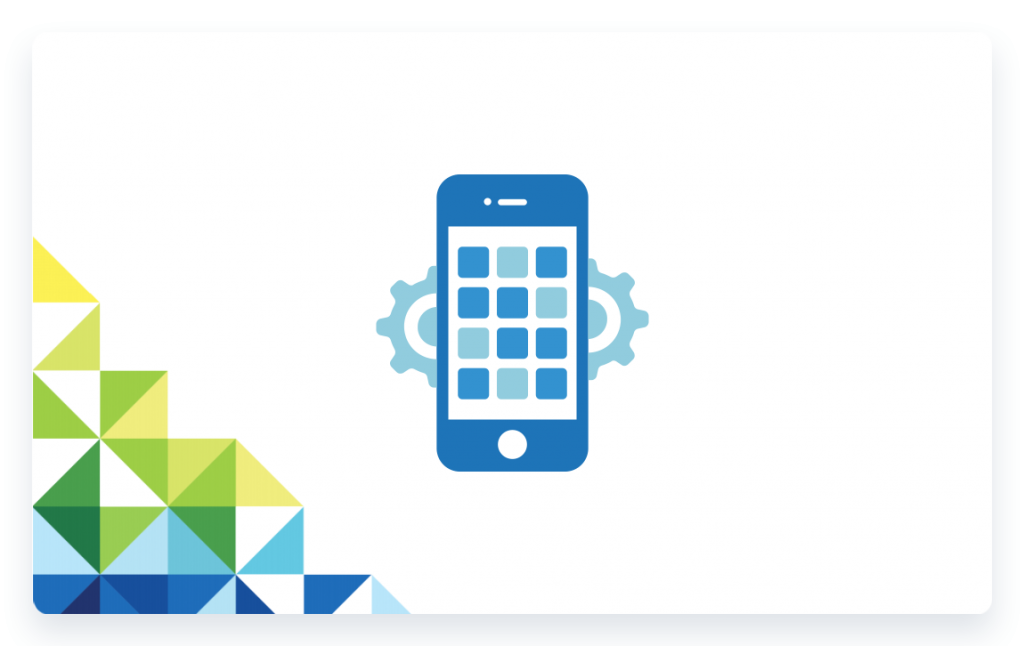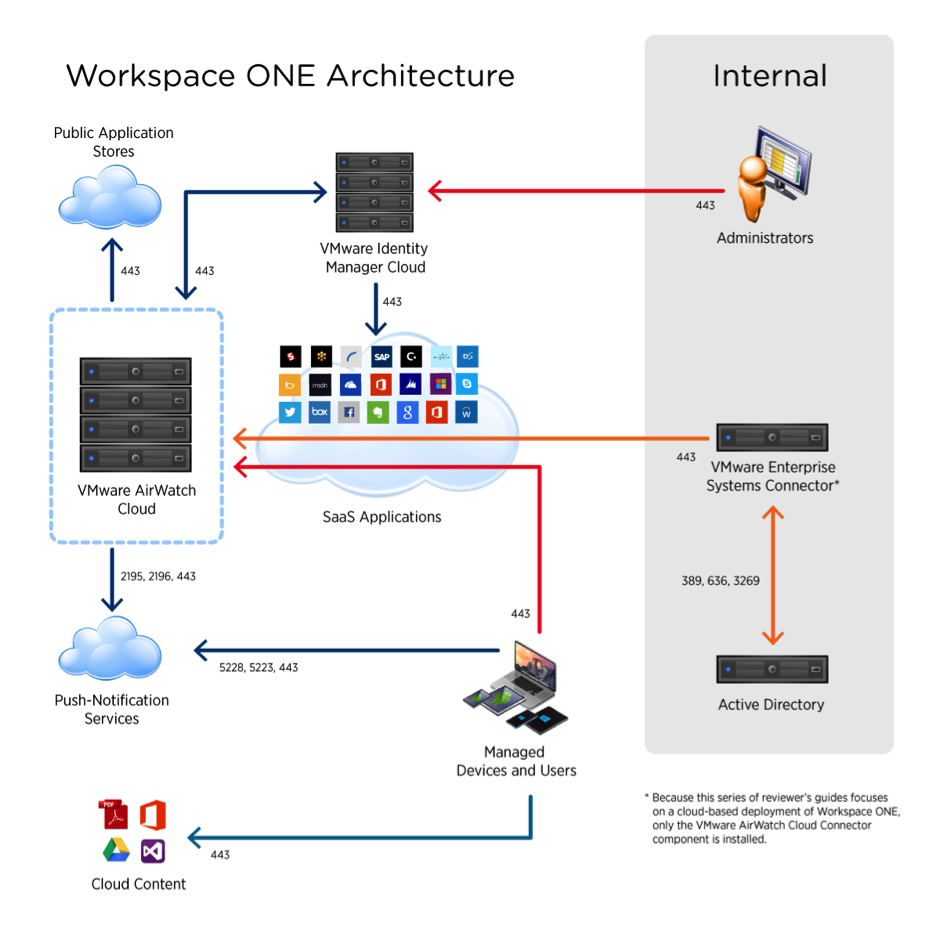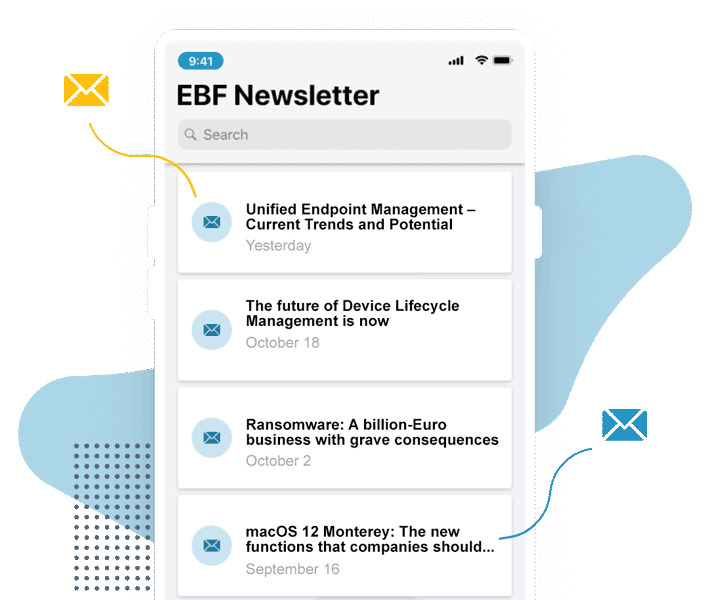Simple device management – especially for complex requirements
VMware’s Workspace ONE UEM (formerly AirWatch) is a Unified Endpoint Management solution that allows you to manage all of your devices, applications, and content in a well-structured way. In particular, complex corporate structures and use cases can be mapped well thanks to the multi-client capability. The platform can be operated intuitively and has a very uniform structure. And offers many features that make life easier for administrators. But there are a few things to consider for a successful and profitable implementation.
As a VCPP (VMware Cloud Provider Program) Professional Partner of VMware, we have in-depth knowledge of the platform and combine this with countless experiences in the mobility area. You benefit from the best possible configuration of Workspace ONE UEM and a smooth implementation, where we take all your requirements into account.
Our services
Analysis and conception
We analyze your requirements in detail and create a concept that is tailored to them. We advise you on how you can represent your use cases with Workspace ONE UEM and set up policies. This way, we create a high level of transparency and make your administrators' work easier.
Learn more about our concepts
Implementation in your data center
You want to host Workspace ONE UEM in your data center? No problem. We create the necessary conditions in your infrastructure so that the platform can be smoothly implemented on your servers – taking into account all your requirements.
Learn more about on-premise installations
Rollout
We plan the rollout and ensure a smooth introduction of Workspace ONE UEM – with little effort for your IT and employees. Your users will immediately benefit from an improved mobile work experience.
Licensing
We will show you the differences between the different licenses and advise you which model is the right one for you. We will provide you with the right licenses promptly.
Hosting in our data center
We can host Workspace ONE UEM in our certified, high-performance, and scalable data center. Deployment is done in the shortest possible time and reliable operation is always guaranteed.
Learn more about our hosting services
Switch to our data center
Would you like to relieve your infrastructure and host Workspace ONE UEM in our data center? We create a concept for the migration and carry it out smoothly.
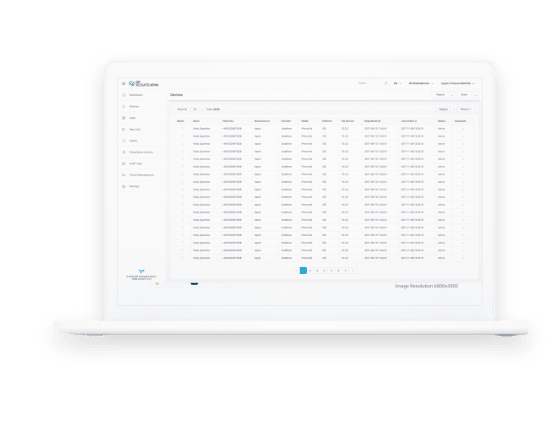
Change of the UEM system
You already have a UEM system in use and want to switch to Workspace ONE UEM? We help you with our EBF Onboarder to perform the migration largely automated.

- Support
After the implementation of Workspace ONE UEM, we will still be at your side. We offer you various support packages that ensure smooth operation.
Your benefits

- Easy management of your end devices
- Clear management of complex corporate structures and use cases
- Relief for your IT through our many years of expertise and our data center
- Reliable support and operation
Want to find out more?
Your contact at EBF
moc.f1714200653be@se1714200653las1714200653