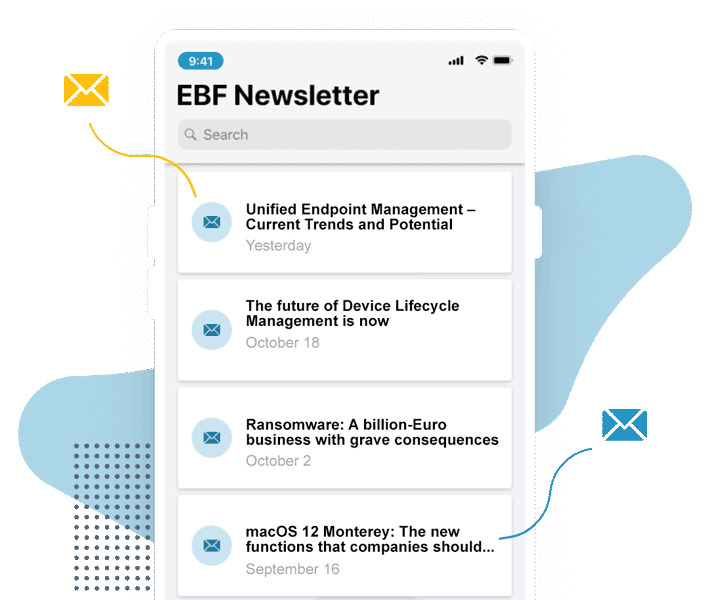EBF Onboarder has long made it possible to easily migrate iOS and Android devices. In theory, Windows and macOS devices could also be migrated – albeit with significant limitations. This is now changing! It is now also possible to migrate Windows devices and soon macOS devices without taking a risk. This paves the way to a new UEM system for all device types.

In our blog article, Guido Strucksberg, Product Manager at EBF Onboarder, explains why Windows and Mac migration was a problem previously and what is now changing.
What has been the problem with Windows and macOS devices so far?
There is a problem with the migration of Windows and macOS devices: users must be granted admin rights in order to register a device in the new UEM system. However, no IT department likes to do this, as the rights could also be exploited and misused for other purposes.
Even if the migration itself usually only takes a few minutes, permissions would have to be distributed for a longer period of time, as it is not clear exactly when a user will perform the migration. If the permissions were withdrawn too early, this would lead to frustration among users and increased support requests from IT. Monitoring who has migrated and when would be incredibly time-consuming – especially with large numbers of devices.
As a result, only a few companies have migrated Windows devices to date – but there is a growing need to do so.
What is changing now?

The new EBF Onboarder version also allows Windows devices to be migrated easily and securely: Users automatically receive admin rights for the necessary period of time only, which can only be used for UEM enrollment.
How exactly does this work?
A software package is sent to the device via the source UEM system and is installed there. The migration is created in the EBF Onboarder as usual and users are notified via the EBF Onboarder that they can start the migration. As soon as a user starts the migration, he or she is added to the admin group on the computer in the background and prompted to log in again. After logging in, the installed software starts and blocks other applications so that the admin rights cannot be exploited.
The device is deregistered from the old UEM system within a short time and registered on the new UEM system. The user is then logged out and removed from the admin group. The migration is complete and the user can use the device with the intended rights.
Do many customers want to migrate desktop devices?
In general, we are seeing an increasing demand for migration projects since years. Many companies that introduced a UEM system a few years ago are considering changing their system for very different reasons – and numerous companies have already done so. We have successfully migrated around 2.5 million devices with the EBF Onboarder.
So far, these have mainly been Android and iOS devices. However, the need to migrate desktop devices as well is huge and continues to grow.
More and more customers who have already used the EBF Onboarder to migrate their smartphones are asking us whether they can also use it to migrate their laptops. This is because they have seen the great added value the tool offers. We are very pleased that the answer is now clearly “YES”. 🙂 🙂

What is the great added value of the EBF Onboarder?
Migrations with the EBF Onboarder reduce the workload enormously for both IT and users. Administrators can create projects very easily and employees can complete the migration with just a few clicks.
An important success factor here is the communication function of the EBF Onboarder. With its help, users are perfectly guided through the process and automatically reminded if necessary. This largely eliminates help desk queries and, thanks to the tool’s comprehensive reporting options, admins can easily follow the status of a migration.
All of this is also noticeable in terms of time: Customers who expected to need a year for their migration project, for example, were able to complete it in half the time thanks to the EBF Onboarder. It was important to us to also provide this for desktop devices without restrictions and thus meet the increasing demand.
The only way for companies to make things easier is to also use our Migration Managed Services. In this case, we take over all the steps and make migration projects a success for sure.
We would like to thank all our colleagues who have worked so hard to realize the new EBF Onboarder version.

Are you also planning a migration project and want to migrate desktop devices?
Feel free to contact us or use test licenses for the EBF Onboarder.